The target audience, whose ages range from 13 to 18 years old, should be reconsidered. While educating high school students about Alzheimer’s is valuable, the disease primarily affects older adults and their caregivers, making the general public—particularly adults, healthcare workers, and those with aging family members—a more relevant audience.
Alzheimer’s disease is a complex topic with medical, psychological, and caregiving aspects that may be difficult for younger students (ages 13–18) to fully grasp. Moreover, the content focuses on caregiving and early detection, which is more relevant to adults who may be caring for elderly parents or relatives rather than teenagers.
The resource briefly discusses the progression of Alzheimer’s but lacks a deeper explanation of the biological mechanisms behind the disease (e.g., amyloid plaques, tau tangles, neurotransmitter changes). If it’s intended for the general public, more in-depth explanations should be included.
The blog post format may not be the most engaging approach for adults. Consider incorporating videos, case studies, or testimonials from caregivers to make the learning experience more interactive.
The mention of “performing activities and undergoing assessments” isn’t clearly explained. What kind of activities and assessments will be included? If targeting the general public, assessments may not be necessary, but self-reflection questions or discussion prompts could be useful.
The resource mentions being accessible on computers and mobile phones, which is good, but it should also consider language options and potential barriers for older learners (e.g., seniors who may not be tech-savvy). If targeting caregivers, a module or section on mental health support and coping strategies for caregivers should be included.
The section on misconceptions is useful, but it could go further by addressing other myths, such as the idea that Alzheimer’s is solely genetic, that it is caused by aluminum or vaccines, or that there are miracle cures.
Suggested Revisions:
• Adjust the target audience to adults, caregivers, and the general public.
• Expand and diversify learning formats by including videos, interactive elements, real-life stories, etc.
• Offer practical caregiving tips and mental health support for caregivers.
It is important to check that text size is adjustable and that there is enough contrast between the text and background. People with vision problems will benefit from large fonts, clear headings, and simple layouts without too many distractions.
Make sure all videos have clear captions. Some people are hard of hearing, and captions also help those who are not native English speakers. Audio recordings for text content could also help people with reading difficulties.
Alzheimer’s affects people from all backgrounds. It would be nice to include examples or stories from different cultures.
Suggested Revisions:
• Add a simple guide for using the website and tools.
• Make sure all text is large, clear, and easy to read with good contrast.
• Use plain language and explain any complex terms.
• Ensure all videos have captions and consider adding audio versions of written content.
• Include diverse stories or examples to make the resource more inclusive.
Kahoot is primarily designed for younger learners and is often used in school settings. While it can be engaging, it may not be the best fit for adults, especially those who are not tech-savvy or comfortable with gamified assessments.
A more suitable alternative could be self-paced knowledge checks, case-based learning, or reflective exercises that allow learners to relate the content to real-life experiences.
A strict grading system with numerical cutoffs (80% for success) might discourage adult learners, who are more likely to seek knowledge for practical reasons rather than academic achievement.
Instead of emphasizing grades, the assessments could focus on self-assessment checklists, scenario-based decision-making exercises, or discussion forums for peer learning.
The final test, worth 50%, suggests a more traditional academic structure, which may not be necessary for an audience seeking practical understanding rather than formal certification.
Instead of a final exam, an alternative could be interactive case studies, caregiver testimonials, or reflection-based assessments where learners analyze real-life caregiving scenarios.
The current assessments test factual recall (stages, symptoms, treatments) but don’t evaluate real-world application—which is critical for adults who may become caregivers.
A more suitable approach would include practical scenarios where learners must decide how to respond to common Alzheimer’s-related challenges (e.g., managing agitation, handling wandering behaviors, or improving communication with a loved one).
Suggested Revisions for an Adult Audience:
Replace Kahoot quizzes with self-paced quizzes, interactive case studies, or knowledge checklists.
Remove rigid grading requirements and instead encourage self-reflection and progress tracking.
Replace the final test with a scenario-based or problem-solving assessment, where learners apply knowledge to realistic caregiving situations.
Integrate short video testimonials or caregiver experiences, prompting learners to reflect on what they would do in similar situations.
Group D Team Members: Zejun Chen, Zhehao Yan, Ziwen Zhao and Tianya Wu
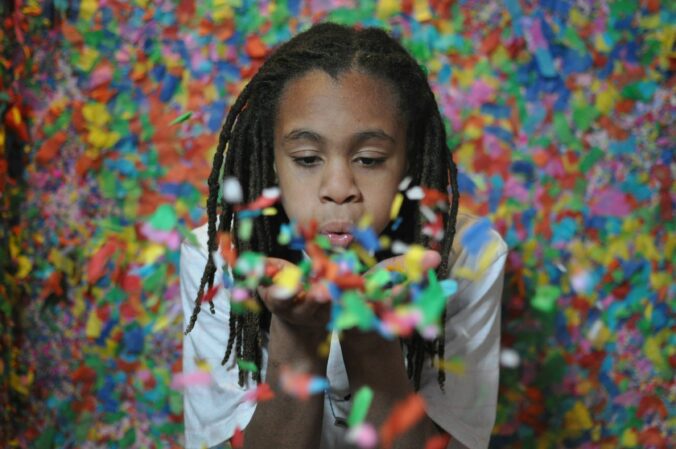
Recent Comments